Troubleshooting
Categories:
It doesn’t work. Can you help me?
The first step to identifying any issue is getting a verbose log - setting logging level to TRACE. How exactly you do that depends on the way you deploy Hyperfoil:
If you use CLI and the
start-localcommand, just run it asstart-local -l TRACEwhich sets the default logging level. You’ll find the log in/tmp/hyperfoil/hyperfoil.local.logby default.If you run Hyperfoil manually in standalone mode (non-clustered) the agent will run in the same JVM as the controller. You need to add
-Dlog4j.configurationFile=file:///path/to/log4j2-trace.xmloption when startingstandalone.sh. If you start Hyperfoil through Ansible the same is set usinghyperfoil_log_configvariable.If you run Hyperfoil in clustered mode, the failing code is probably in the agents. You need to pass the logging settings to agents using the deployer; with SSH deployer you need to add
-Dlog4j.configurationFile=file:///path/to/log4j2-trace.xmlto theextrasproperty, in Kubernetes/Openshift there is thelogoption that lets you set the logging configuration through a config-map.
An example of Log4j2 configuration file with TRACE logging on is here:
<?xml version="1.0" encoding="UTF-8"?>
<Configuration>
<Appenders>
<Console name="CONSOLE" target="SYSTEM_OUT">
<PatternLayout pattern="%d{HH:mm:ss,SSS} %-5p [%c] (%t) %m%n"/>
</Console>
</Appenders>
<Loggers>
<Root level="TRACE">
<AppenderRef ref="CONSOLE"/>
</Root>
</Loggers>
</Configuration>
TRACE-level logging can be very verbose to a point where it will pose a bottleneck. It’s recommended to isolate your problem at lower request rate if that’s possible.
If you need to print variable values for debugging, check out log step.
My phase fails with SLA failure ‘Progress was blocked waiting for a free connection. Hint: increase http.sharedConnections.’
By default Hyperfoil uses single connection to each HTTP(s) host; the default is set so low to force you thinking about connection limits early during test development. If you don’t override this value as in:
http:
host: http://hyperfoil.io
sharedConnections: 1000
you get the error above, as the default SLA does not allow a session (virtual user) to be blocked due to not being able to acquire a connection from the connection pool immediatelly. If you can’t increase number of connections (or use HTTP2 that allows multiple requests to multiplex within single connection), you can set
- httpRequest:
sla:
- blockedRatio: 1000 # any value big enough
on each request to drop the default SLA. The blockedRatio value is a threshold ratio between time spent waiting for a free connection and waiting for the response.
You could also wonder why the sessions are missing a connection when the scenario should guarantee there’s always a free connection e.g. when using always phase type with same number of users and connections. However this may not hold when the connection is closed (either explicitly or after receiving a 5xx response) - while Hyperfoil starts replacing that connection immediatelly it takes a moment. If you expects connections to be closed add a few (10%) extra connections. Another reason could be poor balancing of connections and sessions to threads (should be gone in version 0.8).
When I set ‘Host’ header for HTTP request I get warnings
Hyperfoil automatically inserts the ‘Host’ header to each request and when you try to override that for certain request it emits a warning:
Setting `host` header explicitly is not recommended. Use the HTTP host and adjust actual target using `addresses` property.
With this warning on we don’t inject the header as it might be intended, e.g. when the target server does not parse headers in a case-sensitive way (as it should!) and you have to use certain case. However, if you want to run your requests to a different IP than the host resolves to (e.g. hit 127.0.0.1:8080 with Host: example.com) you should rather use
http:
host: http://hyperfoil.io
addresses:
- 127.0.0.1:8080
When I use a session variable I am seeing the error “Variable foo is not set!”
Errors:
in-vm: Variable foo is not set!
On occasion a scenario step has been seen to execute out of sequence. To ensure the variable is set beforehand use initialSequences with the step that populates the variable.
My benchmark hangs indefinitely
If you experience your benchmark hanging indefinitely,
This is usually reflected by having some phases marked as FINISHED and never terminated, i.ei, the REMAINING column
keeps decreasing over time.
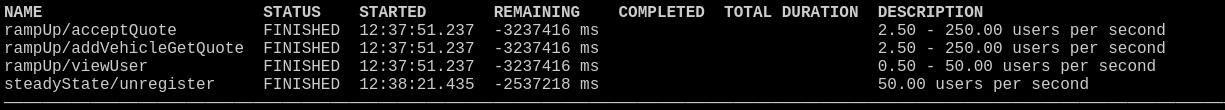
This is most likely caused by a wrong assumption made as part of the benchmark configuration.
The indefinite hanging is usually caused by the awaitVar step that indefinitely waits for some variable to be set
even if that will never happen because of how the benchmark is configured.
How do I know whether this is the problem I am facing?
First of all just check whether the benchmark uses awaitVar and if so, double check whether there might be cases
where that variable the step is waiting for could be NOT set.
Can you give me an example?
Consider a simple use case where you are calling an endpoint and save the result into a variable:
- httpRequest:
GET: /login?email=${urlencode:email}&password=${urlencode:password}
headers:
accept: application/json
handler:
body:
json:
query: .token
toVar: token
- awaitVar: token
Now consider that, for any reason, we have disabled the autoRangeCheck ergonomic, either globally
ergonomics:
autoRangeCheck: false
or on the httpRequest
- httpRequest:
GET: /login?email=${urlencode:email}&password=${urlencode:password}
headers:
accept: application/json
handler:
autoRangeCheck: false
body:
json:
query: .token
toVar: token
- awaitVar: token
This is a very simple example where we made the wrong assumption/configuration: we are waiting for a variable
token that is going to be set by the http request handler, but what happen if the request fails? Given that we disabled
the autoRangeCheck, that request won’t be marked as invalid and the benchmark will proceed executing the next step
anyway (the awaitVar) that will wait for a state that will never happen.
Moreover, in this specific case we don’t even need the awaitVar as by default the httpRequest steps are synchronouds by
default - you change this behavior by setting sync: false at httpRequest level. See httpRequest configuration
for more details.
In conclusion, a couple of considerations:
- Use
awaitVaronly if dealing with async processes, by default this is not necessary as requests are sync - Change the default ergonomics, e.g.,
autoRangeCheckorstopOnInvalid, with caution as they can heavily impact the overall behavior and your expectations
Feedback
Was this page helpful?
Glad to hear it! Please tell us how we can improve.
Sorry to hear that. Please tell us how we can improve.